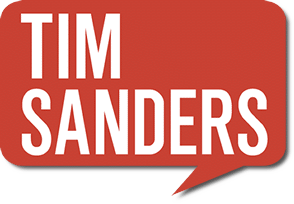I'm converting Twitter Tuesday into Social Media Tuesdays to account for Twitter plus blogs, Facebook, etc. Given Twitter's up and down status, it wouldn't surprise me if a better service comes along over the next year or two. Who knows, it may be a higher quality spam free service worth paying for.
This week I want to focus on you as content creator and editor. If you blog, are on Facebook or Tweet — you are a content creator that owns a digital bonsai tree. It's a living document that captures your thoughts, finds and recommendations. This tree needs constant care, though, because it lives for a long time and influences new people in your life that "discover" it via a single post or update.
Often, we build this tree on the run, trying to squeeze in a quick thought. Many times we tweet from mobile devices with hardly any time to proofread or consider grammar. The result is a tree with many broken branches (links), withered leaves (sentences) and a shaky foundation (continuity). Have you stopped to read your last sixty blog posts or one hundred FB/Twitter updates? You'll be surprised how many errors or bad ideas you'll find — still alive and waiting for a new network connection to read.
I find that many of my new followers on Twitter begin to read the blog and go back in time months or sometimes years. Google searches still drive traffic at blog postings I created in 2007! As a result, you should consider your entire library of generated content as an extension of your personal brand for better or worse.
Takeaway: Spend several hours pruning your tree. Bloggers, re-read and correct posts with bad syntax or grammar. If a post is no longer relevant, delete it (careful though, there might be links to it). If your point of view has shifted, add an update at the bottom. While you are doing this, add Tweetmeme at the end of your posts. It makes it very easy for a reader to Tweet your post and get you more traffic.
To add Tweetmeme: In HTML editing mode, paste this at the bottom of your post:
<div class="tweet-button">
<script type="text/javascript">
tweetmeme_url = 'http://yoururl.com';
</script>
<script type="text/javascript" src="http://tweetmeme.com/i/scripts/button.js"></script>
</div>
<script type="text/javascript">
tweetmeme_url = 'http://yoururl.com';
</script>
<script type="text/javascript" src="http://tweetmeme.com/i/scripts/button.js"></script>
</div>
(Don't forget to add the permalink URL for your posting in place of http://yoururl.com. I use Typepad, so it's a manual process. Wordpress supports this with a widget, making it even easier.)
Tweeps and Facebookers, look at your profile and edit your comments. Some of your updates need to be deleted. Unfortunately, you can't easily edit them like posts, so a straight trim may be all you can do. In many cases, you might find an update so evergreen that it deserves a re-posting — which can service new followers since its original publication.
In any event, you owe it to your online reputation to continually manicure your digital bansai tree to ensure quality, continuity and helpfulness. Once you've done a big sweep, you can keep it up with less than a half hour a month of time. Consider all your social media postings as the wiki-of-your-mind where you are the only contributor and sole editor.