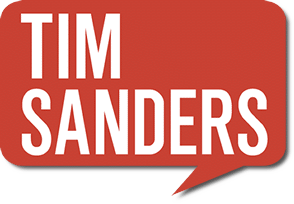Today I attempted to do everything in uni-task mode (as opposed to multi-task).
The secret for me was to turn off all the distractions that make it difficult to concentrate. Let me see…Yahoo Mail alert, my Entourage alert (sound, plus the little envelope icon in the toolbar), Yahoo alerts, my cell phone, instant messenger, etc.
Each one of these alerts provides an avenue for interruption. Not only does these little intrusions hamper our concentration and productivity, they are annoying.
When I participated in the New Economy Depression Study with Heartmath Institute in 2003, we noticed that information overload, combined with constant interruptions (decision shift in psych speak), leads to stress and depression.
I know its tech-cool to be 100% one, Twitterfied and ready for any stimuli, but really – don’t you want to do GREAT work?
So, unless you are waiting for a critical announcement or offer 24/7 instant response service, turn off your alerts and protect your sanity. You can find these alerts in the preferences of your email client, instant messenger or web service. At the very least, turn off the audio portion or ability for it to generate pop ups.