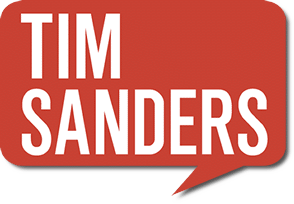Via Twitter and the blogosphere, you can learn a lot about your company and its products or services. In addition to being an author/speaker, I’m also an internet strategy consultant. Currently, I’m building a social media listening solution for a major financial services brand. They want to tune into the conversation about their company and either gain insight from it or engage with detractors and fans.
Currently, you can search blogs, web sites, wikis and Twitter. Facebook is not yet searchable as status updates are protected from non-friends. On Twitter, there is also a protected view feature, but only a few percent of all Tweeps turn it on. Many search tools are still in their infancy, and the depth of data is quite shallow — for now. Even with these limitations, my client will likely gain an intelligence advantage by setting up a listening station. You can do this too. The trick is to identify your objectives, the tools that will make it easy and the process for utilizing your new found insights.
The first thing I did for my client was to conduct a sweep of web/blogs/Twitter to find out what’s been said. This was time intensive, but helped me understand the positive and negative sentiment language — giving me a set of keywords to add to the brand for future searches or notification tools. Icerocket provides a simple solution (Big Buzz) that allows you to search web + blogs + Twitter at the same time for a single word or phrase. It’s manual, as you likely want to track multiple phrases, but it covers most everything that’s indexed on the web.
In the beginning, I used Tweetgrid to create a dashboard view of up to nine searches. These included: “Company Name” Sucks, “Company Name” Upset, “Product Name” review, etc. The nice thing about Twitgrid is that it hits the same database that Twitter Search uses, but allows you to create a Tinyurl of your dashboard view. This is great because you can share this with others. Example: My Name/Product
One drawback to Tweetgrid and Twitter Search is that they only provide results from the last ten days or so. This means that if you use these tools, you need to check them every few days and archive the results. One solution for this is Tweetscan, which goes back over a year! If you are starting your listening project from scratch, start with a thorough Tweetscan to get current. If you want to follow historical tweets by a specific twerp (or his/her/its followers), check out Searchtastic.
Once the initial sweep is done, it gets easier to maintain over time. I researched different listening tools for companies, and the range of services was mild (free without much functionality) to wild ($10,000 a month with a lot of hand holding). In the end, I went with ScoutLabs (see screen shot of dashboard view above). This is an excellent service that can identify discussions, which ones need to be attended to and the competitive buzz. At only $249 a month for up to 24 concurrent searches, it is a steal for even a small business.
Each company has a different tolerance for detractors. Some companies only care about detractors (people upset with the company or its products) if they have a big bullhorn (followers, readers, etc.) My client, however, has a much lower bar and wants to engage with them right away and “let them be heard” ala Covey’s 8th Habit. Many of the Yelp or Amazon reviews are not addressable as there is no way for the company to contact the detractor to work it out. With blogs, it’s easy to contact the owner. In that case, I set up a Google email alert for a set of keywords and phrases that indicate an upset customer.
For Twitter, it’s a little trickier. First, your company needs to setup a Twitter account (Company Name Listens is a good one). Then, publicly reply to the detractor, showing empathy and inviting them to contact you (when you post your email say it is tim at tim sanders dot com to avoid spam spiders). Next, follow the detractor, which will get you followed back at least sixty percent of the time. Once the detractor follows you back, you can message them with an offer to talk. If you want to follow all Twerps, included prospects, you can use Twollo to auto follow people based on keywords that might indicate they are a purchase intender. As a speaker, I auto follow “looking for” “keynote speaker” and it draws meeting planners into my web. In any event, it is easier than ever to engage with detractors, or if you prefer, your fans.
Along the way, as you tune to the conversations on the web, you’ll also get great product or service feedback too. In the case of my client, we also discovered some rouge recruiters offering the sun and moon to prospective employees, which was a violation of hiring policy.
Are you listening to the conversation? Have you Yelped your service to see what people think? Have you used Twitter search beyond the mentions of your @? The best listeners in business usually have the happiest clients and the most progressive brands.