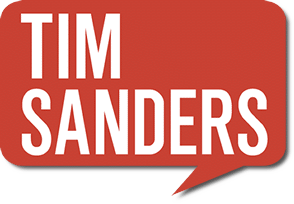One of the points of my new book (Saving The World At Work, Sept 2008) is that we are printing more pages than ever. Document printing has become one of our eco-villains, especially for knowledge workers.
In fact, we print one piece of paper every eight minutes, and the number rises annually. Why? Abundance of information (Internet) combined with widespread availability of fast (and cheap) copiers.
Many websites offer “printer friendly” versions of pages (receipts, articles, reports, etc.). The idea is to take out all the ads that clutter the page and present a sleeker design for the printed page. Some might even think that this helps to save trees because it results in less pages printed by users.
This might not be accurate.
I’ve conducted experiments with a variety of high traffic sites (Yahoo News and Maps, AA, Ebay, USPS, etc.) and I’ve noticed many of them result in 1.2 pages being printed (meaning two pages, just like the non-printer friendly version). If you click Print then Preview, you’ll see what I mean. In rare cases, the content moves around to squeeze on pages.
Additionally, a piece of content (a map, receipt whatever) that has a high profile “printer friendly” button is much more likely to be printed (because its easy and suggested). The result is more pages printed.
Here’s an alternative: Tell the user how to save and archive the file on their computer and encourage them not to print it at all! That’s an Earth friendly feature.
On the user side, follow my printing-mantra: Think before you print. In this case, preview the print job and make every page beg for its life. Example: When you book an airline ticket at American Airlines, you have a “printer friendly” schedule/receipt option that, if printed without thinking, is a four page print job with your information, legal notices, ads, etc. You can usually get by with printing only page 2 (the flight times and proof of payment) and skip the rest!