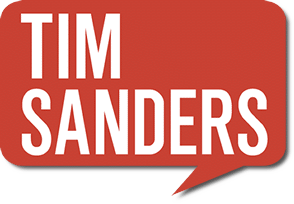Last Friday, I spoke at an event in Chicago. Afterwards, on the way to the airport, I checked the hashtag conversation to see how I did, and to answer tweets from the crowd. It’s exciting to know that you can get these insights so quickly!
As I combed through the conversation, I wondered whether the event owner or his staff were combing through these tweets too. Which led me to think a little about the value of Twitter for creating more effective meetings. For the last year, I’ve been speaking to audiences about how social media is the ultimate listening post for brands and service providers. Modern markets are connected conversations, where the players improve by tuning into it.
For anyone hosting a meeting (or needing it to be successful), Twitter can help you analyze how well your speakers or panels are connecting with your influencers, early adopters and Gen Y’rs. Here’s what you can do to take advantage of it:
* Start The Conversation Early – Pick the hashtag for your event, and keep it short. Likely, it will be the letters for your conference and the two digit number of the current year. This year’s Association of General Contractors meeting should pick #AGC13, for example. Promote your hashtag on the event website, in registration acknowledgements and event reminders. Post Twitter updates to the hashtag to get the ball rolling, increasing their frequency closer to the event.
* Promote The Hashtag At the Event – The more you promote it, the more people participate, and if you reach a tipping point, you may be 33-50% of your entire attendees chirping in. Embed the hashtag and the Twitter logo in Power Point templates as well as signage, and announce it during housekeeping remarks. When I speak, that’s my 2nd slide! During the event, tweet out quotes from speakers and don’t forget to include the hashtag. If you want to elicit the Jumbotron effect, project the hashtag stream on one or both of your screens (like the image above).
* Setup Your Monitoring Dashboard (Alerts) – Personally, I prefer Hootsuite as a free service to monitor Twitter conversation. Setup a hashtag stream to track all mentions of the event hashtag. You can setup up to 10 streams to monitor various keywords or phrases. Use a few of them to capture conversations about your company, association, full event name and keynote speakers (or your CEO, if she’s presnting).
* Jump Into the Fray – At event breaks, be there to retweet or favorite updates. Interact directly with anyone having a bad time, but don’t necessarily try to settle debates about the content or anything sensitive. The more you participate, the wider the conversation grows, which can increase demand for next year’s event.
* Look For Engagement Levels, Not Survey Results – Since this isn’t the entire audience, I’m not suggesting you decide on the event or a speaker’s success by the thumbs up or thumbs down sentiment on Twitter. Most of it will be positive, unless one of your speakers or meals is a bomb. And in that case, you’ll appreciate how Twitter makes it real-time, so you can do something about it! In general, look for engagement levels. Which parts of your meeting had the most buzz? What points resonated the most with the attendees? What were the hottest issues? Did anyone speak to crickets? Why?
One other note: Ask your guest speakers, sponsors and vendors to chip into the conversation as well. They want more followers, so it’s a win/win/win. This will expand the conversation even wider, and perhaps, create more direct connections with the audience and everyone involved in it.